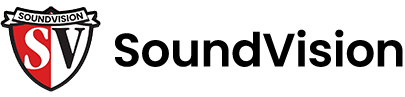Do you ever watch a movie at home and go, “what did they just say?” or do you turn up the volume to hear the dialog, but then it gets too loud and you need to turn it back down? Does it baffle you that with all the modern editing and equipment available today, you still can’t understand what people are saying in movies? You may even think it was easier to understand people in classical films as early as the ’60s. This is precisely how the filmmakers want you to feel. However, there may be a fix depending on how you watch movies.
How Movie Audio Has Evolved
Classic movies were so easy to hear because they had to be. There was no post-processing. They couldn’t hire sound engineers. The viewers didn’t have speakers anywhere near the quality we have today. They couldn’t even have a clip-on microphone on actors because they didn’t exist. If multiple actors were on a scene, they all had to be captured by a single microphone. If actors weren’t punctual with their annunciation or were hard to hear, the scene had to be remade. There wasn’t post-processing. All this audio was recorded with one channel, called “mono.”
By the 1980s, Lucasfilm was working on Star Wars: The Return of the Jedi. They saw their movie as a masterpiece. They wanted to ensure viewers across America could experience it exactly as they intended. The audio of the film was sophisticated and required a specific speaker setup. Lucasfilm went to over 100 theaters to bring theaters up to their standard. This meant good acoustics and minimal ambient noise. This was the birth of the first-ever theater standard: THX.
Technology Advancements

In the decades that followed, speakers and microphones improved drastically. TVs were installed with decent speakers, and films were recorded with multiple high-quality microphones. Directors didn’t have to battle for good sound. If there wasn’t any ambiance to a scene, it could be added in post. If a voice was too quiet, they could boost it in editing and vice versa.
Actors now have microphones on them and can focus more on acting than making sure they can be heard. It is all controlled in post. The best example is when Tina Fey commented on being on the scene of 30 Rock with Alec Baldwin. She said, “[Baldwin] speaks so quietly that I cannot hear him when I am standing next to him. And then you play the film back and it’s there; it’s there somehow.” This proves the technology is there to make sure actors and actresses can be heard with perfect fidelity. This has allowed editors to make dialog easy to understand for TV shows, but they choose to make voices quieter in movies.
What’s To Blame? The Director’s Love of Dynamic Range
Movies are mixed with the intent to be played in a theater. In a theater, the loud scenes are really loud, and the quiet scenes are pretty quiet. This wide range between the loudest and quietest sounds is called dynamic range.
Filmmakers love to create a large difference in volume because it can help with immersion. A wider dynamic range allows filmmakers to get their audio closer to the actual volume of the events they portray. An explosion won’t feel like an explosion if it’s the same volume as people talking. If that explosion is 100% volume, speaking in an average room is probably 1/5 as loud, and a footstep is probably 1/50th as loud. This works great in a dedicated theater.
However, designing movies to sound great in theaters is also why they’re difficult to watch at home. When they are watched at home, they’re generally watched at a lower volume. This makes the loudest noises more comfortable but makes the dialogue quieter and the sound of footsteps borderline inaudible. Sometimes it’s too quiet to hear over the general background noise of your home!
Why Dynamic Range Makes Home Viewing Difficult
As a viewer, this leaves you with two options. If you set your volume so that the voices are comfortable, the explosions and gunshots will be insanely loud. If that sounds crazy, a filmmaker would likely tell you that explosions and gunshots are crazy loud in real life as well. They would tell you that the audio’s dynamic range is what makes the movie feel authentic. Unfortunately, lowering the volume of loud noises also makes the quieter speaking parts challenging to hear as well. And nothing is more annoying than juggling the volume up and down through a movie.

Unfortunately, movies at home are difficult to hear for two reasons. First, the noise floor is higher in a home. The noise floor is the volume of the quietest sound in the room. While theaters are treated to lower noise floors, homes have tons of noises like HVAC and activities in other rooms.
Directors Openly Admit To This Practice
If you have any misconception that this is on purpose, wait until you hear this. Christopher Nolan is a filmmaker who is famed for his non-linear storytelling. He’s famous for movies like Inception, Interstellar and Dunkirk.
His movie Dunkirk came with loads of criticism for his audio choices. In the book, The Nolan Variations – The Movies, Mysteries and Marvels of Christopher Nolan by Tom Smoke, Nolan states that he got calls from other filmmakers who would tell him, “I just saw your film and the dialogue is inaudible.” In response, Nolan stated, “…the truth was it was kind of the whole enchilada of how we had chosen to mix it.” The point is, all movies are mixed for theaters with low noise floors and high max volumes. This does not translate well in a home environment.
Making The Volume More Uniform
There are a couple ways to make movies more comfortable to watch at home. If you have an Apple TV, there is a setting built-in to decrease the volume of louder sounds. While watching a movie, swipe down on the remote, go to playback settings, and select “reduce loud sounds.”
If you have a SoundVision installed Sonos system, you can open the Sonos system and choose between two modes: voice enhancement and night mode. Night mode will decrease the volume of the loudest parts of the movie to make the volume more uniform. Voice enhancement will raise the volume of people talking.
If you would like our help, please call us at 415-456-7000 or send us a message on our contact page.